🚧 Build From Scratch
Last updated: March 31, 2025
🚧 WIP 🚧
These Docs are still under construction 👷🚧, and the code is evolving fast. If you have any issues or get stuck, feel free to reach out at team@mentra.glass.
This guide will walk you through creating a simple "Hello, World" AugmentOS app that displays text on the AugmentOS smart glasses. This will introduce you to the basic structure of an app and how to use the SDK.
Prerequisites
Make sure you have the following installed:
- Node.js: (v18.0.0 or later)
- Bun: (for installation and running scripts)
- A code editor: (VS Code recommended)
Part 1: Set Up Your Project
1. Create Project Directory
Create a new directory for your app and initialize a Node.js project:
mkdir my-first-augmentos-app
cd my-first-augmentos-app
bun init -y
This will create a package.json file.
2. Install the SDK
Install the @augmentos/sdk package:
bun add @augmentos/sdk
3. Create Project Structure
Create a file named index.ts in the src directory:
my-first-augmentos-app/
└── src/
└── index.ts
4. Write Your App Code
Add the following code to index.ts:
Note: You'll need to update
PACKAGE_NAMEandAPI_KEYlater when you register your app in the Developer Console.
import { TpaServer, TpaSession } from '@augmentos/sdk';
// Replace with your app's details. These should match what's
// registered in the (future) AugmentOS app store.
const PACKAGE_NAME = "com.example.myfirstaugmentosapp"; // CHANGE THIS!
const PORT = 3000; // Choose a port for your app's server.
const API_KEY = 'your_api_key'; // Replace with your API key.
class MyAugmentOSApp extends TpaServer {
protected async onSession(session: TpaSession, sessionId: string, userId: string): Promise<void> {
console.log(`New session: ${sessionId} for user ${userId}`);
// Display "Hello, World!" on the glasses.
session.layouts.showTextWall("Hello, World!");
// Log when the session is disconnected.
session.events.onDisconnected(() => {
console.log(`Session ${sessionId} disconnected.`);
});
}
}
// Create and start the app server
const server = new MyAugmentOSApp({
packageName: PACKAGE_NAME,
apiKey: API_KEY,
port: PORT
});
server.start().catch(err => {
console.error("Failed to start server:", err);
});
5. Configure TypeScript
Create a tsconfig.json file in the root of your app's project:
{
"compilerOptions": {
"target": "ES2020",
"module": "CommonJS",
"moduleResolution": "node",
"outDir": "./dist",
"rootDir": "./src",
"strict": true,
"esModuleInterop": true,
"skipLibCheck": true,
"declaration": true,
"declarationMap": true,
"baseUrl": ".",
"paths": {}
},
"include": ["src/**/*"],
"exclude": ["node_modules", "dist"]
}
6. Set Up Build Scripts
Add build and start scripts to your package.json:
{
"name": "my-first-augmentos-app",
"version": "1.0.0",
"main": "dist/index.js",
"scripts": {
"build": "tsc -p tsconfig.json",
"start": "node dist/index.js",
"dev": "tsx watch src/index.ts"
},
"dependencies": {
"@augmentos/sdk": "workspace:*"
},
"devDependencies": {
"typescript": "^5.0.0"
}
}
Part 2: Run Your App Locally
7. Build and Run the App
First, build your app:
bun run build
Then, start the app:
bun run start
Or, for development with automatic reloading:
bun run dev
Part 3: Connect to AugmentOS
Your app's server is now running locally, but it needs to be connected to AugmentOS.
8. Install AugmentOS on Your Phone
Download and install the AugmentOS app from AugmentOS.org/install
9. Set Up ngrok
To make your locally running app accessible from the internet:
- Install ngrok
- Create an ngrok account
- Set up a static address/URL in the ngrok dashboard
- Make sure you run the
ngrok config add-authtoken <your_authtoken>line. - Make sure you select
Static Domain, then generate a static domain.
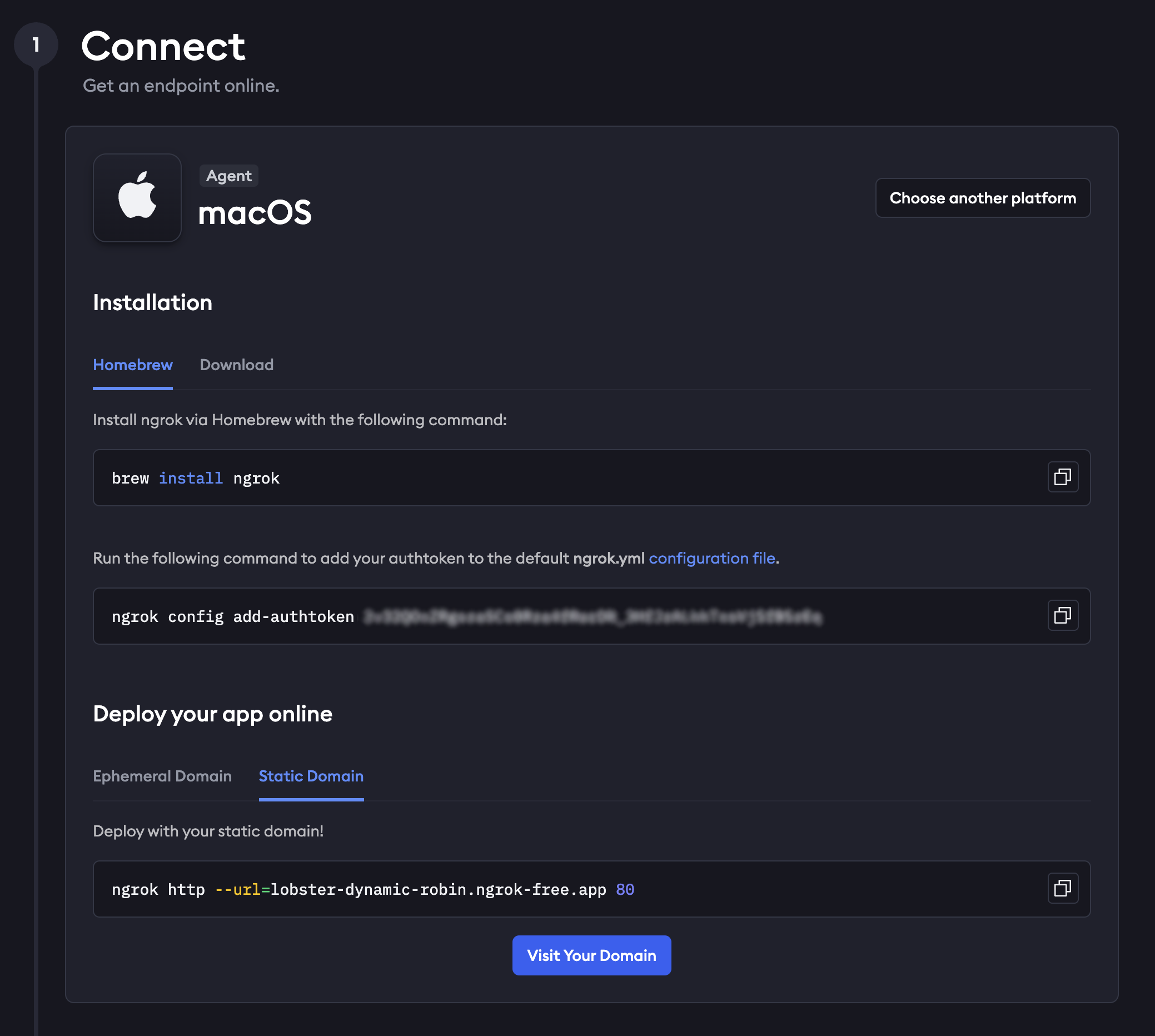
10. Register Your App
- Navigate to console.AugmentOS.org
- Click "Sign In" and log in with the same account you're using for AugmentOS
- Click "Create App"
- Set a unique package name (e.g.,
com.example.myfirstapp) - For "Public URL", enter your ngrok static URL
11. Update Your App Configuration
Edit your index.ts to match the app you registered:
const server = new MyAugmentOSApp({
packageName: "com.example.myfirstapp", // Must match your packageName in console.AugmentOS.org
apiKey: 'your_api_key', // Get this from console.AugmentOS.org
port: 3000, // The port your server runs on
});
12. Make Your App Accessible
Start your app and then expose it to the internet with ngrok:
# In one terminal, run your app
bun run start
# In another terminal, expose it with ngrok
ngrok http --url=<YOUR_NGROK_URL_HERE> 3000
Note: The port number (3000) must match the port in your app configuration.
What's Next?
Congratulations! You've built your first AugmentOS app. To continue your journey:
Learn More
- Explore 🚧 Core Concepts to understand sessions, events, and the app lifecycle
- Dive into Events to handle user interactions and sensor data
- Master Layouts to create rich visual experiences on smart glasses
Get Help
- Join our Discord community for support
- Visit AugmentOS.org for the latest updates
- Check out the GitHub repository for examples