Quickstart
AugmentOS is how you write powerful smart glasses apps. In this Quickstart, let's go from 0 to fully functioning app (that works on these smart glasses) in less than 15 minutes.
Prerequisites
- Node.js (v18 or later)
- Bun
- Basic TypeScript knowledge
Building Your First App
The quickest way to get started is using our example app. This guide assumes you have a pair of compatible smart glasses connected to a phone running the AugmentOS app.
Install AugmentOS on your phone
Download AugmentOS from AugmentOS.org/install
Set up ngrok
- Install ngrok
- Create an ngrok account
- Set up a static address/URL in the ngrok dashboard
- Make sure you run the
ngrok config add-authtoken <your_authtoken>line. - Make sure you select
Static Domain, then generate a static domain.
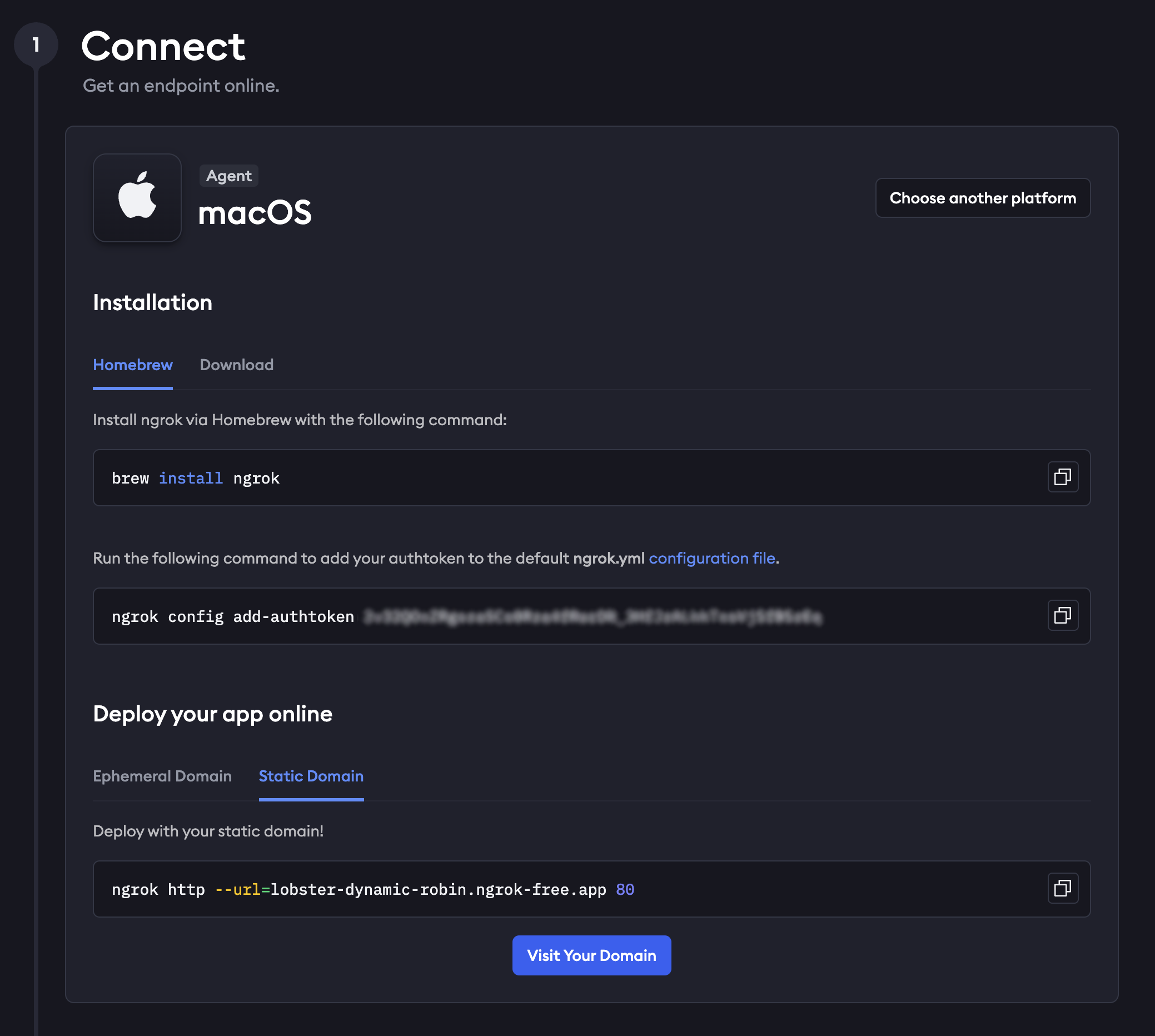
Register your app with AugmentOS
- Navigate to console.AugmentOS.org
- Click "Sign In" and log in with the same account you're using for AugmentOS
- Click "Create App"
- Set a unique package name like
com.yourName.yourAppName - For "Public URL", enter your ngrok static URL
- In the edit app screen, add the microphone permission
Note: If your app needs access to device data like microphone, location, or notifications, you can configure permissions in the developer console. See the Permissions guide for details.
Get your app running
-
Create a new repo from the template using the
Use this templatedropdown in the upper right of the example app repository or the following command:gh repo create --template AugmentOS-Community/AugmentOS-Cloud-Example-AppNote: If you want a more in-depth example (recommended for those who've already completed this quickstart), you can use the Extended Example which includes app settings support.
-
Clone your new repo locally:
git clone <your-repo-url> -
Navigate to your repo directory and install dependencies:
cd <your-repo-name>
bun install -
Set up your environment variables:
- Create a
.envfile in the root directory by copying the example:cp .env.example .env - Edit the
.envfile with your app details:PORT=3000
PACKAGE_NAME=com.yourName.yourAppName
AUGMENTOS_API_KEY=your_api_key_from_console - Make sure the
PACKAGE_NAMEmatches what you registered in the AugmentOS Console - Get your
API_KEYfrom the AugmentOS Developer Console
- Create a
-
Run your app:
bun run dev -
Expose your app to the internet with ngrok:
ngrok http --url=<YOUR_NGROK_URL_HERE> 3000Note:
3000is the port. It must match what is in the app config. If you changed it to8080, use8080for ngrok instead.
IMPORTANT: After making changes to your app code or restarting your server, you must restart your app inside the AugmentOS phone app.
For more information, visit the AugmentOS-Cloud-Example-App repository. For a more in-depth example with app settings support, see the Extended Example.
Next Steps
- Explore the Build From Scratch guide for a more detailed walkthrough
- For a more in-depth example with app settings support, see the Extended Example
- Learn about Core Concepts to understand how AugmentOS apps work
- Read about Permissions to access device capabilities like microphone and location
- Join our Discord community for help and support