Settings
AugmentOS provides a powerful settings system that allows apps to offer customizable experiences to users. Settings can be configured through the developer console and are automatically synchronized with your app, allowing users to personalize their experience through the AugmentOS app.
// Example of accessing settings in your app
import { TpaServer, TpaSession } from '@augmentos/sdk';
export class MyTpaServer extends TpaServer {
protected async onSession(session: TpaSession, sessionId: string, userId: string): Promise<void> {
// Get a specific setting value
const language = session.settings.get<string>('transcribe_language', 'English');
// Listen for setting changes
session.settings.onValueChange('line_width', (newValue, oldValue) => {
console.log(`Line width changed from ${oldValue} to ${newValue}`);
this.updateDisplay(newValue);
});
}
}
What Are App Settings?
App settings are user-configurable options that control how your application behaves. They are:
- Persistent: Settings are stored in the cloud and synchronized across devices
- Type-safe: Each setting has a defined type (toggle, text, select, etc.)
- Real-time: Changes are immediately synchronized to your running app
- User-friendly: Displayed in the AugmentOS app with proper UI controls
Settings allow users to customize aspects like:
- Display preferences (langauges, layouts)
- Feature toggles (enable/disable functionality)
- User login or API keys
Defining Your Settings
Settings are defined in the developer console. Go to console.augmentos.org/tpas and edit your app, then look for the "App Settings" section.
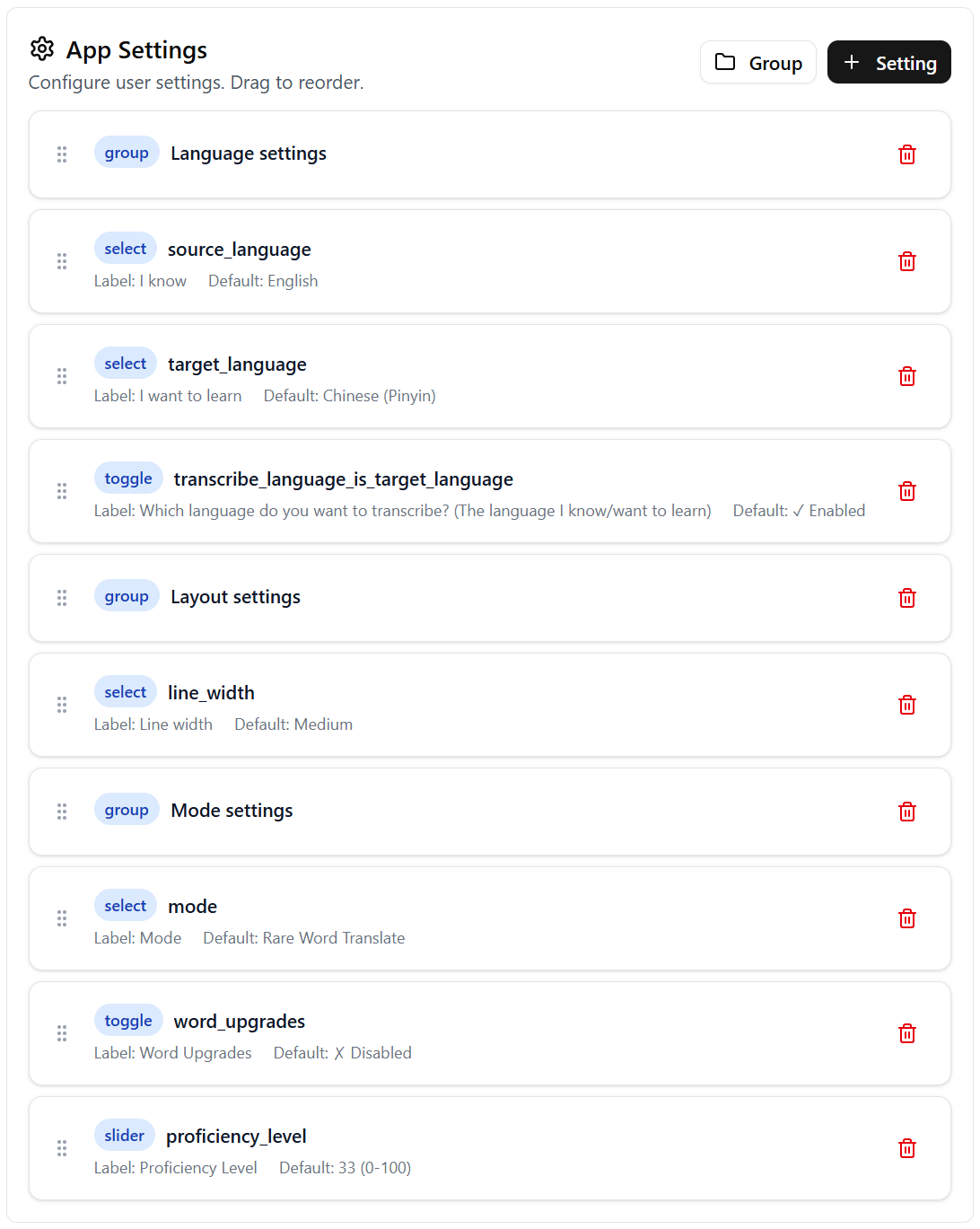
key: The unique identifier for the setting, used in your app codelabel: The human-readable name of the setting shown in the settings UIdefaultValue: The default value for the settingtype: The type of the setting (toggle, text, select, etc.)options: For select settings, a list of allowed valueslabel: The human-readable name of the option shown in the settings UIvalue: The unique value of the option, used in your app code
minandmax: For slider settings, the minimum and maximum values
Setting Types
AugmentOS supports several setting types:
Toggle (Boolean)
On/off switches for boolean values.
{
"type": "toggle",
"key": "show_subtitles",
"label": "Show Subtitles",
"defaultValue": true
}
Text Input
Text input with a save button, that only updates when the user presses the save button.
{
"type": "text",
"key": "user_name",
"label": "Display Name",
"defaultValue": "User"
}
Text (No Save Button)
Multi-line text input without save button. It saves whenever the user makes a change.
{
"type": "text_no_save_button",
"key": "notes",
"label": "Notes",
"defaultValue": "",
"maxLines": 5
}
Select (Dropdown)
Single choice from predefined options. The default value should be a single value matching the value of one of the options.
{
"type": "select",
"key": "theme",
"label": "Color Theme",
"options": [
{ "label": "Light", "value": "light" },
{ "label": "Dark", "value": "dark" },
{ "label": "Auto", "value": "auto" }
],
"defaultValue": "auto"
}
Select with Search
Dropdown with search functionality for long lists. The default value should be a single value matching the value of one of the options.
{
"type": "select_with_search",
"key": "language",
"label": "Language",
"options": [
{ "label": "English", "value": "en" },
{ "label": "Spanish", "value": "es" },
{ "label": "French", "value": "fr" }
],
"defaultValue": "en"
}
Multiselect
Multiple choices from options. The default value should be an array of values (which may be empty).
{
"type": "multiselect",
"key": "enabled_features",
"label": "Enabled Features",
"options": [
{ "label": "Auto-save", "value": "autosave" },
{ "label": "Notifications", "value": "notifications" },
{ "label": "Analytics", "value": "analytics" }
],
"defaultValue": ["autosave"]
}
Slider
Numeric value selection.
{
"type": "slider",
"key": "font_size",
"label": "Font Size",
"min": 10,
"max": 30,
"defaultValue": 16
}
Group
Organize settings into logical sections. Displays the title as a group seperator. Use this to delieate the start of a new section of settings.
{
"type": "group",
"title": "Display Settings"
}
Title/Value Display
Read-only display of information, shown in the UI as the title (label) and the value.
{
"type": "titleValue",
"label": "App Version",
"value": "1.0.0"
}
For additional information on the types, see Setting Types Reference.
Accessing Settings in Your App
Using the Settings Manager
The app session provides a settings property with methods to access and monitor settings:
import { TpaServer, TpaSession } from '@augmentos/sdk';
export class MyTpaServer extends TpaServer {
protected async onSession(session: TpaSession, sessionId: string, userId: string): Promise<void> {
// Get a setting value with type safety
const fontSize = session.settings.get<number>('font_size', 16);
const theme = session.settings.get<string>('theme', 'auto');
// Check if a setting exists
if (session.settings.has('show_subtitles')) {
const showSubtitles = session.settings.get<boolean>('show_subtitles');
this.toggleSubtitles(showSubtitles);
}
// Get all settings
const allSettings = session.settings.getAll();
console.log('Current settings:', allSettings);
}
}
Listening for Setting Changes
React to setting changes in real-time:
import { TpaServer, TpaSession } from '@augmentos/sdk';
export class MyTpaServer extends TpaServer {
private cleanupHandlers: Array<() => void> = [];
protected async onSession(session: TpaSession, sessionId: string, userId: string): Promise<void> {
// Listen for any setting change
const cleanup1 = session.settings.onChange((changes) => {
console.log('Settings changed:', changes);
// changes is a map of key -> { oldValue, newValue }
for (const [key, change] of Object.entries(changes)) {
console.log(`${key}: ${change.oldValue} → ${change.newValue}`);
}
});
// Listen for specific setting changes
const cleanup2 = session.settings.onValueChange('theme', (newTheme, oldTheme) => {
console.log(`Theme changed from ${oldTheme} to ${newTheme}`);
this.applyTheme(newTheme);
});
// Store cleanup functions
this.cleanupHandlers.push(cleanup1, cleanup2);
}
protected async onStop(sessionId: string, userId: string, reason: string): Promise<void> {
// Clean up listeners
this.cleanupHandlers.forEach(cleanup => cleanup());
}
}
Common Patterns
Feature Toggles
import { TpaServer, TpaSession } from '@augmentos/sdk';
export class FeatureToggleServer extends TpaServer {
protected async onSession(session: TpaSession, sessionId: string, userId: string): Promise<void> {
// Check initial state
this.updateFeatures(session);
// Listen for toggle changes
session.settings.onValueChange('enable_advanced_mode', (enabled) => {
this.updateFeatures(session);
});
}
private updateFeatures(session: TpaSession): void {
const advancedMode = session.settings.get<boolean>('enable_advanced_mode', false);
if (advancedMode) {
this.enableAdvancedFeatures();
} else {
this.disableAdvancedFeatures();
}
}
}
Language Selection
import { TpaServer, TpaSession } from '@augmentos/sdk';
export class MultilingualServer extends TpaServer {
protected async onSession(session: TpaSession, sessionId: string, userId: string): Promise<void> {
const language = session.settings.get<string>('ui_language', 'en');
this.setLanguage(language);
// Update subscriptions based on language
this.updateTranscriptionSubscription(session);
// Listen for language changes
session.settings.onValueChange('ui_language', (newLang) => {
this.setLanguage(newLang);
this.updateTranscriptionSubscription(session);
});
}
private updateTranscriptionSubscription(session: TpaSession): void {
const transcribeLang = session.settings.get<string>('transcribe_language', 'en-US');
// Unsubscribe from all transcription streams
session.events.unsubscribe('transcription');
// Subscribe to language-specific stream
session.onTranscriptionForLanguage(transcribeLang, (data) => {
this.handleTranscription(data);
});
}
}
Best Practices
1. Provide Sensible Defaults
Always specify appropriate default values that work for most users:
// Good: Sensible defaults
{
"key": "line_delay",
"defaultValue": 100, // default
"min": 10,
"max": 300
}
// Avoid: No default or extreme values
{
"key": "line_delay",
"min": 1,
"max": 10000
// Missing defaultValue
}
2. Group Related Settings
Use group settings to organize related options:
[
{ "type": "group", "title": "Display Settings" },
{ "key": "font_size", "type": "slider", ... },
{ "key": "text_color", "type": "select", ... },
{ "key": "line_width", "type": "slider", ... },
{ "type": "group", "title": "Privacy Settings" },
{ "key": "save_history", "type": "toggle", ... },
{ "key": "analytics_enabled", "type": "toggle", ... }
]
3. Use Descriptive Labels
Make settings self-explanatory:
// Good: Clear and descriptive
{
"key": "transcribe_language",
"label": "Transcription Language",
}
// Avoid: Vague or technical
{
"key": "trans_lang",
"label": "Trans Lang"
}
4. Clean Up Listeners
Remove setting change listeners when your app stops:
import { TpaServer, TpaSession } from '@augmentos/sdk';
export class CleanupExampleServer extends TpaServer {
private settingsCleanup: Array<() => void> = [];
protected async onSession(session: TpaSession, sessionId: string, userId: string): Promise<void> {
// Store cleanup functions
this.settingsCleanup.push(
session.settings.onValueChange('setting1', this.handleSetting1),
session.settings.onValueChange('setting2', this.handleSetting2),
session.settings.onChange(this.handleAnyChange)
);
}
protected async onStop(sessionId: string, userId: string, reason: string): Promise<void> {
// Clean up all listeners
this.settingsCleanup.forEach(cleanup => cleanup());
this.settingsCleanup = [];
}
}
Settings Lifecycle
- Definition: Settings are defined in the developer console
- Storage: Settings are stored in AugmentOS Cloud
- Synchronization: When an app starts, settings are automatically loaded
- User Changes: Users modify settings through the AugmentOS manager app
- Real-time Sync: Changes are immediately pushed to running apps
- Persistence: Settings persist across app restarts and devices
Related Documentation
- Setting Types Reference - Detailed type definitions for settings
- Settings Manager - API reference for the settings manager
- Getting Started with Apps - Complete guide to building an app
- Core Concepts - Understanding app architecture